Does your customer service team need to work from home: How to adjust?
Working from home is one of the most effective ways to combat the spread of Coronavirus (COVID-19). At present, global confirmed cases are over 340,000 with 14,600 deaths, according to the WHO. Almost every country and territory has been impacted in some way.
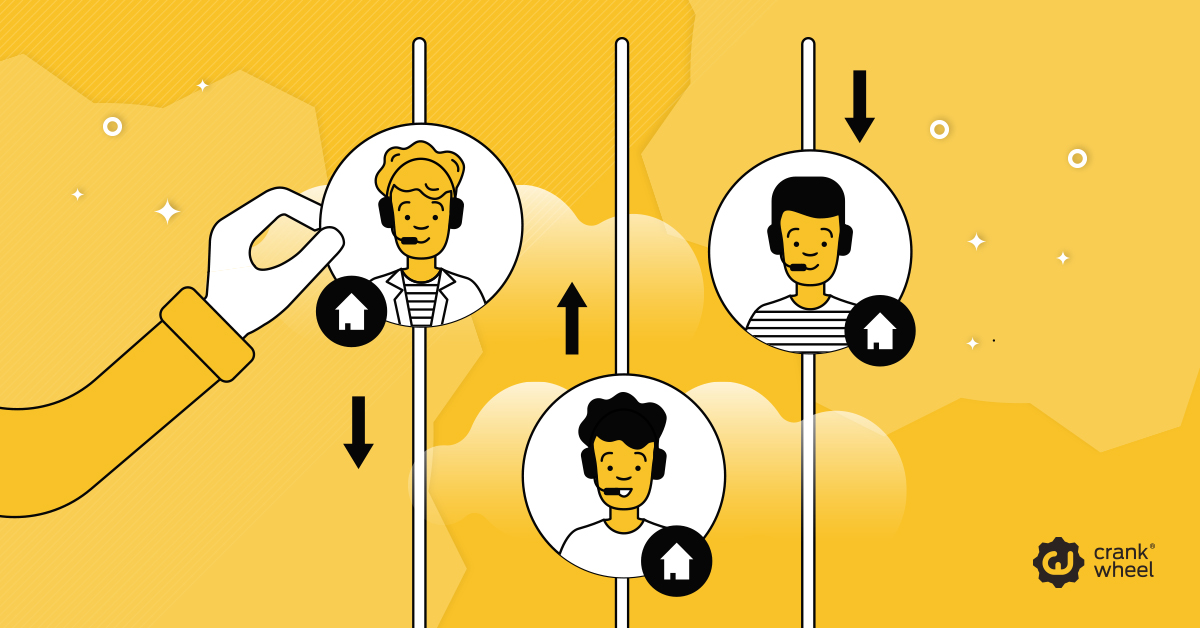
Companies are adapting to this unprecedented situation as quickly as they can. Shutting down, unless direct government support or government-backed help will cover the revenue loss, is not an option for most.
Even large companies can’t shut down indefinitely for an undetermined period of time. Business needs to continue as normal, without putting staff at risk. Hence the rapid shift to working from home (WFH). It’s the only sensible way to ensure that groups of people from different households aren’t interacting, therefore keeping the potential spread of this virus more effectively contained.
How this is impacting customer service teams?
Customer service teams usually work from the same office. Managers and front-line staff often work in a pod format, with teams working together on shift patterns that are aligned to call volumes. It’s a model that has worked for decades, across dozens of sectors.
Now that the world is going through this unprecedented crisis, companies are having to adapt and send teams home without causing interruption to customer services.
At the same time, because customers are more concerned than normal - either with problems that need solving or difficulties paying bills - call volumes in many sectors are higher than normal. However, this is most likely a temporary problem, similar to panic buying and hoarding of essential items.
Whether this goes on for weeks or months (depending on government guidelines in specific countries and regions, and corporate policies to safeguard staff), remote work is quickly becoming the norm for millions around the world. Businesses need to ensure customer service teams are operational for the coming weeks and months.
Even when infection rates drop, the safest course of action is for this to continue until WHO and other relevant guidelines say working from the same office carries no risk. Ideally, once a global vaccine is available; that is when the world can return to normal.
Will this impact productivity?
Yes, at first; no company can or should expect productivity to be the same as when everyone is working in the same office. Plus, we need to remember that this is a scary and unprecedented global pandemic. It has knocked people’s abilities to work and concentrate in the same way as before this happened.
Team members with families are going to have to get used to working around children. People are adapting to where they are working, such as the kitchen table, or a small spare office, or more creative solutions. Anyone in a relationship or married, who’s partner is also working from home, will be seeing each other in “work mode”, probably for the first time.
Coronavirus is forcing everyone to get used to pretty major changes, very quickly. Hence an immediate productivity dip, which is to be expected.
However, in the medium to long-term, managers don’t need to worry. One of the most effective ways to return to normal is to work. Routine is comforting, and necessary, especially when everything feels uncertain and fragile.
And we are fortunate that working from home is already the norm for thousands of companies worldwide. Tech and digital companies in particular are used to working with staff and freelancers who are often in other parts of the country or much further afield.
Studies on those with completely or partially distributed teams have found that productivity is actually higher than those who work in an office. Team members want to demonstrate value when their contributions aren’t visible in-person. Even when it comes to customer service teams, a Quarterly Journal of Economics study, found that remote staff manage “13% more calls each day.”
How can customer service teams adapt?
Now let’s consider how this can be done practically. Many companies will have been scrambling to get this organized. Managers and stakeholders can’t expect remote teams to run as smoothly as office-based ones right now. At this early stage there won’t necessarily be everything in-place to make sure it all runs smoothly.
#1: Remote VOIP-based phone networks
Customers need to be able to call through to the same numbers shown on websites, letters, social channels and other materials. Businesses should have planned for this in continuity scenarios, so this will be one of the first things that gets organized.
With remote VOIP-based phone networks in place, IT teams and external providers should ensure that when customers call, they go through to team members wherever they are. With cloud-based systems, this shouldn’t be too difficult to get up-and-running.
#2: Internal communications
Once the above is organized, internal comms need to be made operational. Team members need to feel the benefit, as closely as possible, of real-time communications with each other and managers.
When it comes to internal comms, companies can work with a number of solutions. To start off with, encourage staff to share their phone numbers with others, or sign up for an instant messaging system with a Voice over IP (VoIP) option, such as Facebook Messenger, Viber, Skype, Telegram or a range of other options.
Encourage staff to jump on quick calls with one another for conversations they’d usually have face-to-face (that involve more decision making), and use instant messaging for other needs. For one-on-one meetings, you can augment telephone calls very easily with a solution like CrankWheel, which is easier than scheduling a whole meeting when all you needed was a quick chat and showing your counterpart something.
For larger, scheduled meetings, where it can be good to have video feed of the other participants, you could go with a phone conference, or use a tool such as Zoom or Google Hangouts. Alongside these tools, managers need to get into the habit of online calls/meetings to kick-start the day, pre and post-lunch check-in calls, and roundup calls at the end shifts.
For asynchronous communication, in addition to email, you may want to look at adding Slack or Microsoft Teams or a similar system.
Keeping everyone feeling connected and on the same page, and supporting people through this requires a major gear shift, but with determination and everyone helping each other, companies will see themselves into a more positive normality. In another article, we will look at the emotional toll on customer service teams and how companies can provide practical support.
